I want to get this
out before I buy a new phone, especially now that Samsung Galaxy Y Duos
and LG Optimus L3 are out in the market. It's better late than never. This will serve as a comparison
once I write another review. Most likely, I'll buy the LG phone though
as I want to try another phone that doesn't have an "i" or Samsung on
its name. Before anything else, let's take a look once more on its
specs.
Display: TFT capacitive touchscreen, 256K colors, 240 x 320 pixels, 3.0 inches (~133 ppi pixel density) with TouchWiz UI
Dimensions: 104 x 58 x 11.5 mm
CPU: 830 MHz ARMv6 processor
RAM: 256 MB
Phone Storage: 180 MB
External Storage: 2 GB microSD (expandable to 32 GB)
Camera: 2 MP, QVGA @15 fps
Data: HSDPA 7.2Mbps 3G/EDGE/GPRS, w/ Wi-Fi Hotspot
Connectivity: Wi-Fi 802.11 b/g/n, Bluetooth v3.0 with A2DP, USB 2.0
Battery: 1200 mAh
Positioning: GPS w/ aGPS support
OS: Android 2.3.5 Gingerbread
This is probably the first time I'll review a smartphone so forgive me if my little rants here are not up to your expectations as I'm only going to review this according to my experience with the phone. This is probably something I'm gonna do from now on everytime I buy a new smartphone (which will not happen very often mind you).
Let's face it, the Samsung Galaxy Young is pretty bad for a smartphone. But then again, for people that don't have the budget to buy an iPhone or any high end smartphones out there, this is a good start. And I really applaud Samsung for introducing cheap entry level Android smartphones like this one. No wonder, it's selling like pancakes. With that said, I'm going to enumerate the limitations of the phone that I've observed so you can decide if this phone will suffice for your on-the-go mobile needs.
1. Sucky resolution. The resolution of the Samsung Galaxy Y is a measly 240 x 320. The pixels are very obvious so if you're meticulous about the resolution then steer away. For watching videos, the maximum resolution I can get to play is 360p. There's no way to play 480p and above videos. I tried to find a good video player in the Market and one of the best contenders is the MoboPlayer. However, upon using it the video just lags horrendously from its audio. I've given up. Looks like 360p movies is the best you can watch with this phone.
2. The phone has no native support for AVI video format. You normally can't play AVI videos on a Nokia N70 phone but with the right app, you can make it work and it actually looks pretty good. On Samsung Galaxy Y though, I haven't found a good app that can play may AVI vids smoothly. With the apps that I've tested so far, the video either lag behind the sound or the quality is oh so bad.
3. Very low system memory. The 189 MB system memory of Samsung Galaxy Y feels like a slap in the face. I don't even have a lot of apps that eat that much memory except for Facebook and Tweetcaster. I had to erase some apps that I don't use that much like Google Plus (and it's a whopping 23 MB!) because of this limitation. But even then, I can't get the free space to more than 25 MB unless I clear apps data and cache and by doing so, I'll only be freeing around 14 MB of space. Of course, I have the option to root my phone so I can install my apps on the micro SD instead but it's something I'm not willing to do as of now as it will void my warranty.
4. Sound is a little too low and flat. For people who likes to watch Youtube videos, I suggest to put your earphones on, especially if you're like me who likes to watch video game commentaries. The sound is too low even at max volume. For watching movies, I suggest using Meridian player over the default movie player. You'll definitely notice the sound boost with the Meridian player. It's also an issue when you select your ringtone, though not a big deal if you don't want your ringtone to be too loud. It's very noticeable that the quality of MP3 ringtones is pretty bad, so I selected .m4a format for my ringtone (you have to change the extension to .aac though). Listening to music through the included earphones is decent though.
5. Camera plainly sucks. The 2 MP camera of the Samsung Galaxy Y takes decent pictures when there's sufficient lighting. When I say sufficient, not so much light and not too low either, having any of them will destroy the picture. If you can remember my article about the INC Grand Evangelical Mission in Quirino Grandstand, the first picture that I've posted there were taken through this phone. You need a steady hand when shooting photos as a little shake will blur your photos badly. That's why I don't recommend this for shooting fast moving objects and sports. There's some notable features like panoramic shot but don't expect any excellent shots with it. I don't use the video recorder that much but it happened to me once, the sound of all the videos I took got suppressed. I had to restart my phone to fix it. It might be attributed to the phone's pretty low RAM (256 MB) that even when there's minimal applications running in the background, the phone is still hogging around 75% CPU usage.
Display: TFT capacitive touchscreen, 256K colors, 240 x 320 pixels, 3.0 inches (~133 ppi pixel density) with TouchWiz UI
Dimensions: 104 x 58 x 11.5 mm
CPU: 830 MHz ARMv6 processor
RAM: 256 MB
Phone Storage: 180 MB
External Storage: 2 GB microSD (expandable to 32 GB)
Camera: 2 MP, QVGA @15 fps
Data: HSDPA 7.2Mbps 3G/EDGE/GPRS, w/ Wi-Fi Hotspot
Connectivity: Wi-Fi 802.11 b/g/n, Bluetooth v3.0 with A2DP, USB 2.0
Battery: 1200 mAh
Positioning: GPS w/ aGPS support
OS: Android 2.3.5 Gingerbread
This is probably the first time I'll review a smartphone so forgive me if my little rants here are not up to your expectations as I'm only going to review this according to my experience with the phone. This is probably something I'm gonna do from now on everytime I buy a new smartphone (which will not happen very often mind you).
Let's face it, the Samsung Galaxy Young is pretty bad for a smartphone. But then again, for people that don't have the budget to buy an iPhone or any high end smartphones out there, this is a good start. And I really applaud Samsung for introducing cheap entry level Android smartphones like this one. No wonder, it's selling like pancakes. With that said, I'm going to enumerate the limitations of the phone that I've observed so you can decide if this phone will suffice for your on-the-go mobile needs.
1. Sucky resolution. The resolution of the Samsung Galaxy Y is a measly 240 x 320. The pixels are very obvious so if you're meticulous about the resolution then steer away. For watching videos, the maximum resolution I can get to play is 360p. There's no way to play 480p and above videos. I tried to find a good video player in the Market and one of the best contenders is the MoboPlayer. However, upon using it the video just lags horrendously from its audio. I've given up. Looks like 360p movies is the best you can watch with this phone.
2. The phone has no native support for AVI video format. You normally can't play AVI videos on a Nokia N70 phone but with the right app, you can make it work and it actually looks pretty good. On Samsung Galaxy Y though, I haven't found a good app that can play may AVI vids smoothly. With the apps that I've tested so far, the video either lag behind the sound or the quality is oh so bad.
3. Very low system memory. The 189 MB system memory of Samsung Galaxy Y feels like a slap in the face. I don't even have a lot of apps that eat that much memory except for Facebook and Tweetcaster. I had to erase some apps that I don't use that much like Google Plus (and it's a whopping 23 MB!) because of this limitation. But even then, I can't get the free space to more than 25 MB unless I clear apps data and cache and by doing so, I'll only be freeing around 14 MB of space. Of course, I have the option to root my phone so I can install my apps on the micro SD instead but it's something I'm not willing to do as of now as it will void my warranty.
4. Sound is a little too low and flat. For people who likes to watch Youtube videos, I suggest to put your earphones on, especially if you're like me who likes to watch video game commentaries. The sound is too low even at max volume. For watching movies, I suggest using Meridian player over the default movie player. You'll definitely notice the sound boost with the Meridian player. It's also an issue when you select your ringtone, though not a big deal if you don't want your ringtone to be too loud. It's very noticeable that the quality of MP3 ringtones is pretty bad, so I selected .m4a format for my ringtone (you have to change the extension to .aac though). Listening to music through the included earphones is decent though.
5. Camera plainly sucks. The 2 MP camera of the Samsung Galaxy Y takes decent pictures when there's sufficient lighting. When I say sufficient, not so much light and not too low either, having any of them will destroy the picture. If you can remember my article about the INC Grand Evangelical Mission in Quirino Grandstand, the first picture that I've posted there were taken through this phone. You need a steady hand when shooting photos as a little shake will blur your photos badly. That's why I don't recommend this for shooting fast moving objects and sports. There's some notable features like panoramic shot but don't expect any excellent shots with it. I don't use the video recorder that much but it happened to me once, the sound of all the videos I took got suppressed. I had to restart my phone to fix it. It might be attributed to the phone's pretty low RAM (256 MB) that even when there's minimal applications running in the background, the phone is still hogging around 75% CPU usage.
Check out some pictures below taken with Samsung Galaxy Y.
 |
| A not so beautiful free throw shot. |
6. Not so good default image viewer. I have a few documents that are saved as jpeg files, like damage calculation tables, frame data in certain games that I play. Guess what, they all look like doo doo pasta when I zoom in through my Samsung Galaxy Y. Not really a big deal if you can download Quickpic through Google Play Store, and I'd definitely recommend this image viewer to anyone who wants to view their pics in their SGY with better quality.
 |
| Left: The picture as can be seen from Samsung Galaxy Y through its default image viewer. |
| Right: The picture as can be seen from other handsets. |
7. Pathetic battery life. Battery life is like a joke really. You'll be lucky if your fully charged Samsung Galaxy Y gets to around 8 hours throughout the day. If you're like me that connects to wifi once in a while, check out email and Facebook, download and watch a few videos through Youtube, as well as receive occasional calls, you can easily drain this to around 5-6 hours. I don't recommend leaving the phone on data network mode throughout the day as this will easily drain the battery to around 4 hours. Playing games with this phone will discharge its battery to about that long as well. No kidding. If you have fewer open apps then you might be able to squeeze an hour or 2 more but overall, this is probably my biggest gripe about the phone.
8. Not very good performance. The moment I used the Galaxy Y, I already noticed that the Menu and Back buttons are a bit unresponsive and requires a bit more pressure register. To add to that, I noticed some lag when closing applications using the Back button. I get pretty impatient at times with the back button that I push the Home button instead to close apps. Hang ups and sudden restarts happen occasionally as well when you have too many open applications. Browsing through the default browser can be a bit stressful because this is where you'll feel the lag. Overall, the performance, though not very stellar, is pretty smooth when doing your usual tasks like social networking, messaging, reading e-books and playing some light Android games like Angry Birds and Sudoku.
This handset is equipped with an 830 MHz ARMv6 processor, and as you browse the Play Store you'll notice the limitations. Some applications like Firefox for Android are not present in Google Play Store as well as popular games like Temple Run (though I don't really recommend playing games with this phone).
9. Small Screen. The first time you try typing with the phone you're greeted with a QWERTY type keyboard on PORTRAIT MODE. That's right. With its small screen and cramped keys that's probably the most frustrating experience with this phone. Fortunately, you can change the keyboard settings to a 4x3 keyboard which is similar to a regular mobile phone keypad. But even then typing with the Galaxy Y is kind of stressful. It's pretty hard to not make input mistakes even with landscape QWERTY mode because the keys are still kind of cramped on each other. 4x3 keyboard is probably the way to go given its handy design if you're into texting a lot or posting in Twitter or Facebook. I got used to it through time and now I don't make mistakes as much the first time around.
Did I tell you that internet browsing with this device is stressful? Aside from the occasional slow response of the touch screen while browsing you have to constantly scroll left and right if you're reading articles due to the absence of a text reflow option.
Despite the cons that I've outlined here, there are several features of handset that I really liked.
1. Very handy design. It fits very well in my small hand and I can easily write a text message with one hand alone due to its handy design. That comes with a compromise of course - the small screen, the low resolution, among others. I don't find these aspects a burden for the most part, everything can still be read clearly. Just replace the default QWERTY keyboard with a 4x3 so you will have an easier time typing.
2. It's an Android phone! And a very cheap one at that. The Samsung Galaxy Y rocks with Android 2.3.5 Gingerbread right out of the box which other handsets that even have higher price ranges failed to have (most come out with Android 2.2 Froyo instead). Being an Android phone, it gives you access to a vast collection of applications and games through Google's Play Store. It has limitations, yes, but for an average guy it gets the job done for all the usual smartphone tasks that he needs, from browsing and posting in Facebook and Twitter up to finding your way with Google Maps and GPS. The phone also comes pre-installed with Quick Office which lets you view and edit your document files, but again you might find that task rather stressful due to the small screen.
3. USB and WiFi tethering. It's a nifty feature that helped me a lot of times when my Globe Superstick can't find good signal. The device can support up to 5 wifi devices but I don't think you would want to do that given its weak processor and battery life. The device will only last up to 3 hours with wifi tethering on. Overall, it was a life saver for me during those times that I needed to work remotely and Globe Superstick can't help me get the job done.
Though I find the Samsung Galaxy Y lacking in many aspects due to compromised CPU, a measly 2 MP camera and small screen, it's still a good entry-level phone that many people especially first time smartphone users will find attractive because of its price. It will satisfy you in most aspects, except if you're a bit impatient because of lag or you want to play Android games. This handset was priced at only P5990 during the time I purchased mine, so I'm pretty sure it went a little lower now and some retailers might be selling this now at around P5000+ mark. If you want a larger screen though, a much better performance when it comes to applications, or maybe something you can play on with Android games, and you have extra money to spare then I won't recommend this phone.
If you like this post, don't forget to subscribe to my RSS feed.


 12:38 PM
12:38 PM
 Soul Annihilator
Soul Annihilator

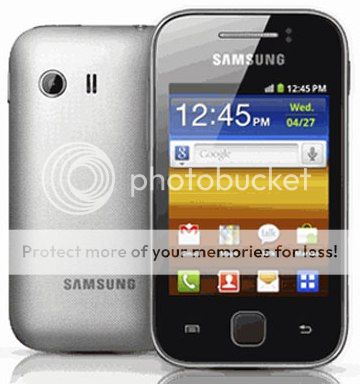




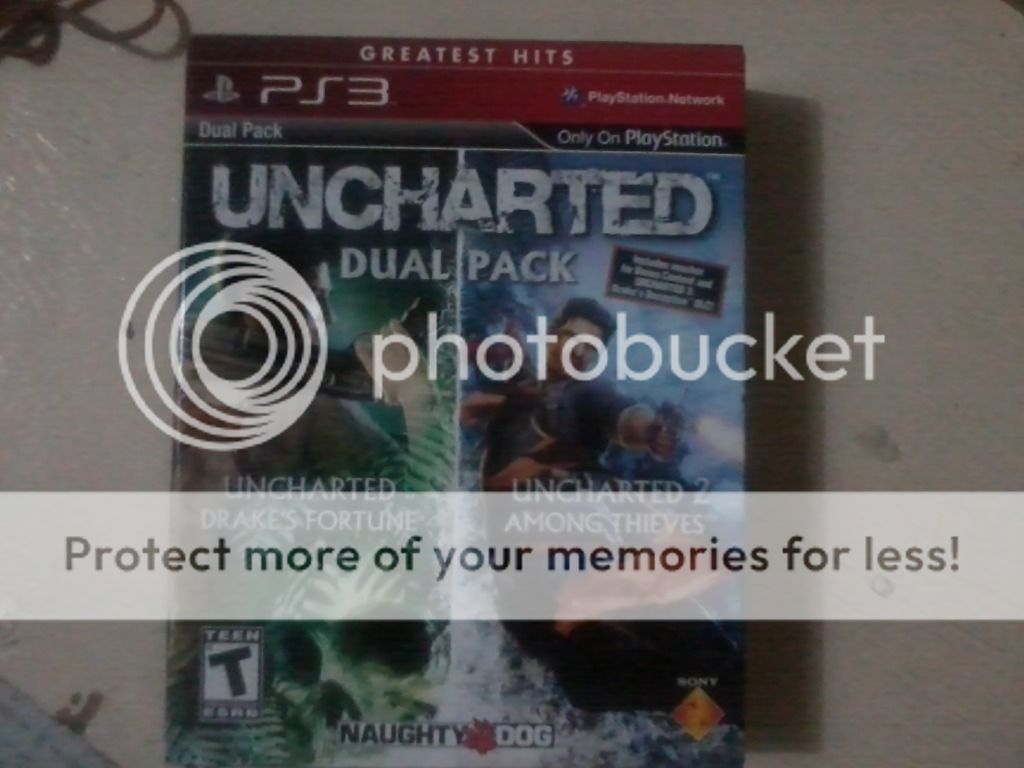

 Posted in:
Posted in: 










2 comments:
Thanks for sharing regarding review of Samsung Galaxy Y. Very useful post for me because I am about to buy Samsung Galaxy Y. After reading your post, Now i can take clear decision that whether to go with this phone or not. Keep posting such a inspiration post, so readers will able to take decision towards products. Thanks Again.
__________________________________
IT services Orange County
Post a Comment